Introduction
WordPress.com vs. WordPress.org
When starting a website, many beginners get confused between WordPress.com and WordPress.org. While both platforms share the same name, they are completely different in terms of features, customization, and control.
So, which one should you choose? 🤔 In this guide, we’ll compare WordPress.com vs. WordPress.org based on:
- Features & Customization
- Pricing & Monetization
- Hosting & Security
- Best Use Cases
By the end, you’ll know which WordPress platform is best for your needs! 🚀
WordPress.com vs. WordPress.org – Quick Comparison
| Feature | WordPress.org | WordPress.com |
|---|---|---|
| Hosting | Self-hosted (You choose a provider) | Hosted by WordPress.com |
| Customization | Full control over themes & plugins | Limited themes & no custom plugins on free plan |
| Pricing | Free (but needs domain & hosting) | Free plan available, paid upgrades needed |
| Monetization | Full freedom to run ads & sell products | Limited unless on paid plans |
| Best for | Businesses, bloggers, eCommerce sites | Personal blogs, hobby sites |
👉 Bottom Line: If you want full control and scalability, go with WordPress.org. If you need a simple, managed solution, choose WordPress.com.
What is WordPress.org?
WordPress.org is the self-hosted version of WordPress. You need to purchase web hosting and a domain name separately, but you get full control over your website.
Pros of WordPress.org ✅
✔️ Full Customization – Install any theme or plugin.
✔️ Monetization Freedom – Run ads, sell products, or offer memberships.
✔️ SEO & Performance Optimization – Optimize for better rankings and speed.
✔️ Unlimited Storage & Flexibility – Scale your website without limitations.
✔️ eCommerce Support – Use WooCommerce for online stores.
Cons of WordPress.org ❌
⛔ Requires a domain and hosting (~$3–$10/month).
⛔ Needs manual maintenance (updates, backups, security).
Who Should Use WordPress.org?
- Businesses & startups 🚀
- Professional bloggers ✍️
- eCommerce stores 🛒
- Developers & agencies 💻
👉 Best for those who want full website control and scalability!
What is WordPress.com?
WordPress.com is a fully hosted solution where WordPress takes care of hosting, security, and updates for you.
Pros of WordPress.com ✅
✔️ No Hosting Setup Needed – Managed by WordPress. ✔️ Automatic Updates & Backups – No maintenance required. ✔️ Free Plan Available – Good for beginners. ✔️ Basic Security & Performance – Handled by WordPress.
Cons of WordPress.com ❌
⛔ Limited Customization – Cannot install custom themes or plugins on the free plan.
⛔ Ads & Branding – Free plans display WordPress.com ads.
⛔ Monetization Restrictions – Cannot run Google AdSense or affiliate marketing on free plans.
Who Should Use WordPress.com?
- Hobby bloggers ✍️
- Small personal projects 💡
- Non-tech users who want an easy setup 😊
👉 Best for beginners who want a simple, managed blogging platform!
WordPress.com Pricing Plans 💰
WordPress.com offers different pricing plans with varying features:
| Plan | Price (per month) | Custom Domain | Themes & Plugins | Monetization |
| Free | $0 | ❌ No | Limited | ❌ No ads |
| Personal | $4 | ✅ Yes | Limited | ❌ No ads |
| Premium | $8 | ✅ Yes | Limited | ✅ Ad revenue |
| Business | $25 | ✅ Yes | ✅ Custom themes & plugins | ✅ Google AdSense |
| eCommerce | $45 | ✅ Yes | ✅ WooCommerce support | ✅ Full monetization |
👉 To unlock full features, you need at least the Business Plan ($25/month).
Which One Should You Choose? 🤔
| You Should Choose… | If You Want… |
| WordPress.org | Full website control, unlimited monetization, custom plugins, and themes. |
| WordPress.com | Simple, hassle-free website hosting with no technical setup. |
✅ Choose WordPress.org if you are serious about your website. ✅ Choose WordPress.com if you just need a personal blog or a simple site.
FAQs About WordPress.com vs. WordPress.org
1. Is WordPress.org really free?
Yes, WordPress.org is free, but you need hosting and a domain (~$50–$100/year).
2. Can I switch from WordPress.com to WordPress.org?
Yes! You can export your content from WordPress.com and migrate to WordPress.org.
3. Can I install plugins on WordPress.com?
Only on the Business ($25/month) and eCommerce ($45/month) plans.
4. Which one is better for blogging?
- If you want full monetization & customization, choose WordPress.org.
- If you want a simple blog with no maintenance, choose WordPress.com.
5. Which platform is best for SEO?
WordPress.org is better for SEO because you can install Yoast SEO, Rank Math, and performance plugins.
Conclusion
Both WordPress.org and WordPress.com are great, but they serve different purposes:
- Choose WordPress.org if you want full control, better SEO, and unlimited customization.
- Choose WordPress.com if you want a simple, no-maintenance blogging platform.
🚀 Final Recommendation: If you’re serious about your website, go with WordPress.org!

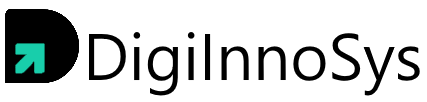
No Comment! Be the first one.